6 Ways to Optimize Your Database for Performance
Knowing how to optimize your organization’s database for maximum performance can lead to greater efficiency, productivity, and user satisfaction. While it may seem challenging at first, there are a few easy performance tuning tips that you can get started with.
1. Use Indexing
Indexing is one of the core ways to give databases a performance boost. There are different ways of approaching indexing, but they all have the same goal: decreasing query wait time by making it easier to find and access data.
Indexes have a search key attached to a value or data reference. The index file will direct a query to a record, “bucket” of data, or group of data, depending on the indexing method used. Choosing a good indexing method for your specific needs will reduce strain on your system by making it much easier for data to be located, since a uniform, systematic organization is applied to the entire database.
2. Avoid Using Loops
Many coders learn early on that loops can be both useful and dangerous. It is all too easy to accidentally create an infinite loop and crash your whole system.
Loops are problematic when it comes to database performance because they often are looping redundantly. That is not to say that loops should never be used; they are useful sometimes. It simply depends on the specific case, and removing or minimizing unnecessary loops will help increase performance.
For example, having SQL queries inside of loops is not generally advised, because the system is running the same query numerous times rather than just once. A good rule of thumb is that the more data you have in a loop, the slower it is going to be.
3. Get a Stronger CPU
This fix is a classic in computer science. A CPU with better specs will increase system performance. There are ways, like those above, to increase performance within your system’s organization and coding. However, if you find that your database is consistently struggling to keep up, your hardware might be in need of an upgrade.
Even if the CPU you have seems like it should be sufficient, a CPU that is more powerful than your minimum requirements will be able to handle waves of queries with ease. The more data you are working with and the more queries you need to manage, the stronger your CPU needs to be.
4. Defragment Data
Data defragmentation is a common solution for performance issues. When data gets accessed, written, and rewritten many times, it can get fragmented from all that copying. It is good practice to go in and clean things up on a regular basis.
One symptom of fragmented data is clogged memory, where tables are taking up more room than they should. Crammed memory, as discussed below, is another common cause of a low-performing database.
5. Optimize Queries
There are many ways to go about optimizing queries, depending on the indexing method and the specific needs of your database. When queries aren’t being handled efficiently, the whole system can get backed up, leading to longer wait times for query results. Causes may include duplicate or overlapping indexes and keys or queries that return data that isn’t relevant.
Optimizing queries can be a complex process, but there are some easy steps you can take to work out the best plan for your database and identify its specific inefficiencies.
6. Optimize Memory
Another hardware fix that may help under-performing databases is additional memory space. Databases need some memory “wiggle room” to operate quickly. When your memory is nearly or completely full, things get backed up while the system struggles to find room for creating temporary files and moving things around. It’s a bit like trying to reorganize a living room that is packed floor-to-ceiling with boxes. You need plenty of empty floor space to maneuver and shuffle things around.
Databases work the same way. Increasing your database’s memory capacity will allow it more flexibility and operating room, reducing stress on the system so it can run more efficiently.
Keep It Simple
Many of the tips above focus on simplifying and cleaning up your database. Keep your coding as straightforward and easy-to-navigate as possible. Databases are all about accessing information, so your main priority should simply be to have a well-organized system. Keeping these tips in mind will help you do just that and get your database running at top-notch performance!


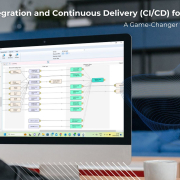
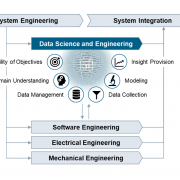
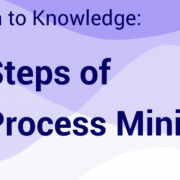

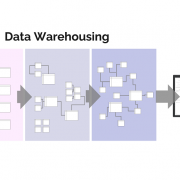
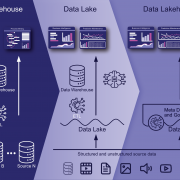


Leave a Reply
Want to join the discussion?Feel free to contribute!