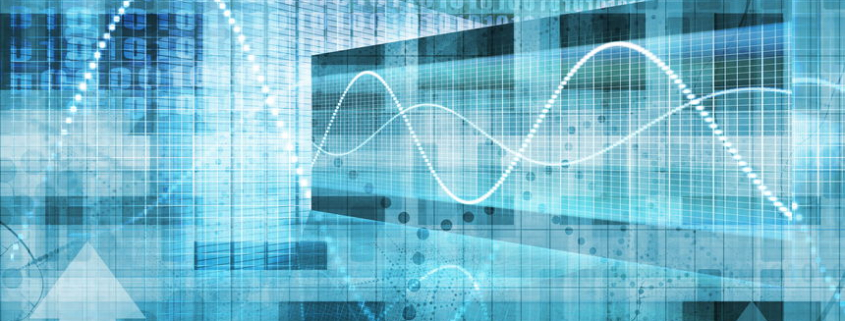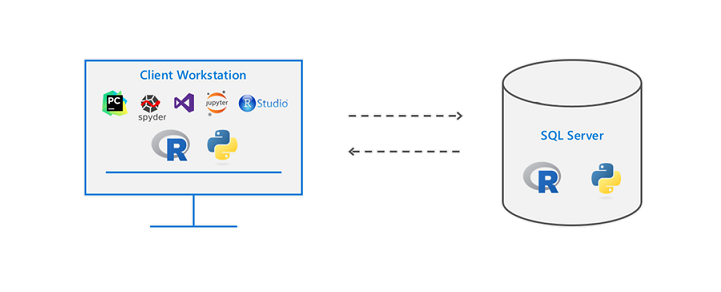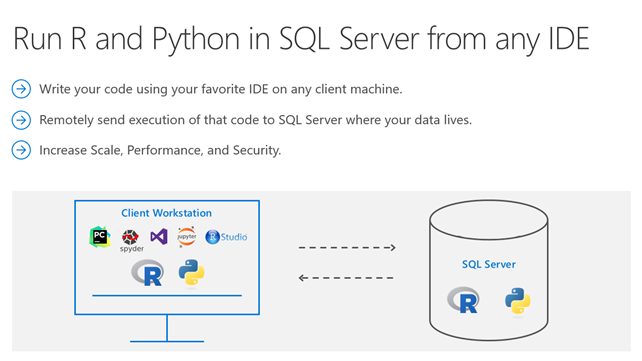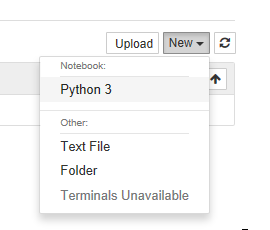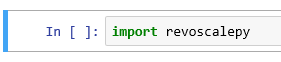Turbocharge Business Analytics With In-memory Computing
One of the customer traits that’s been gradually diminishing through the years is patience; if a customer-facing website or application doesn’t deliver real-time or near-instant results, it can be a reason for a customer to look elsewhere. This trend has pushed companies to turn to in-memory computing to get the speed needed to address customer demands in real-time. It simplifies access to multiple data sources to provide super-fast performance that’s thousands of times faster than disk-based storage systems. By storing data in RAM and processing in parallel against the full dataset, in-memory computing solutions allow for real-time insights that lead to informed business decisions and improved performance.
The in-memory computing solutions market has been on the rise in recent years because it has been heralded as the platform that will accelerate IT modernization. In-memory data grids, in particular, show great promise because it addresses the main limitation of an in-memory relational database. While the latter is designed to scale up, the former is designed to scale out. This scalability is one of the main draws of an in-memory data grid, since a scale-up architecture is not sustainable in the long term and will always have a breaking point. In-memory data grids on the other hand, benefit from horizontal scalability and computing elasticity. Scaling an in-memory data grid is as simple as adding nodes to a cluster and removing it when it’s no longer needed. This is especially useful for businesses that demand speed in the management of hundreds of terabytes of data across multiple networked computers in geographically distributed data centers.
Since big data is complex and fast-moving, keeping data synchronized across data centers is vital to preserve data integrity. Keeping data in memory removes the bottleneck caused by constant access to disk -based storage and allows applications and their data to collocate in the same memory space. This allows for optimization that allows the amount of data to exceed the amount of available memory. Speed and efficiency is also improved by keeping frequently accessed data in memory and the rest on disk, consequently allowing data to reside both in memory and on disk.
Future-proofing Businesses With In-memory Computing
Data analytics is as much a part of every business as other marketing and business intelligence tools. Because data constantly grows at an exponential rate, in-memory computing serves as the enabler of data analytics because it provides speed, high availability, and straightforward scalability. Speeds more than 100 times faster than other solutions enable in-memory computing solutions to provide real-time insights that are applicable in a host of industries and use cases.
Location-based Marketing
A report from 2019 shows that location-based marketing helped 89% of marketers increase sales, 86% grow their customer base, and 84% improve customer engagement. Location data can be leveraged to identify patterns of behavior by analyzing frequently visited locations. By understanding why certain customers frequent specific locations and knowing when they are there, you can better target your marketing messages and make more strategic customer acquisitions. Location data can also be used as a demographic identifier to help you segment your customers and tailor your offers and messaging accordingly.
Fraud Detection
In-memory computing helps improve operational intelligence by detecting anomalies in transaction data immediately. Through high-speed analysis of large amounts of data, potential risks are detected early on and addressed as soon as possible. Transaction data is fast-moving and changes frequently, and in-memory computing is equipped to handle data as it changes. This is why it’s an ideal platform for payment processing; it helps make comparisons of current transactions with the history of all transactions on record in a matter of seconds. Companies typically have several fraud detection measures in place, and in-memory computing allows running these algorithms concurrently without compromising overall system performance. This ensures responsiveness of systems despite peak volume levels and avoids interruptions to customer service.
Tailored Customer Experiences
The real-time insights delivered by in-memory computing helps personalize experiences based on customer data. Because customer experiences are time-sensitive, processing and analyzing data at super-fast speeds is vital in capturing real-time event data that can be used to craft the best experience possible for each customer. Without in-memory computing, getting real-time data and other necessary information that ensures a seamless customer experience would have been near impossible.
Real-time data analytics helps provide personalized recommendations based on both existing and new customer data. By looking at historical data like previously visited pages and comparing them with newer data from the stream, businesses can craft the proper messaging and plan the next course of action. The anticipation and forecasting of customers’ future actions and behavior is the key to improving conversion rates and customer satisfaction—ultimately leading to higher revenues and more loyal customers.
Conclusion
Big data is the future, and companies that don’t use it to their advantage would find it hard to compete in this ever-connected world that demands results in an instant. Processing and analyzing data can only become more complex and challenging through time, and for this reason, in-memory computing should be a solution that companies should consider. Aside from improving their business from within, it will also help drive customer acquisition and revenue, while also providing a viable low-latency, high throughput platform for high-speed data analytics.