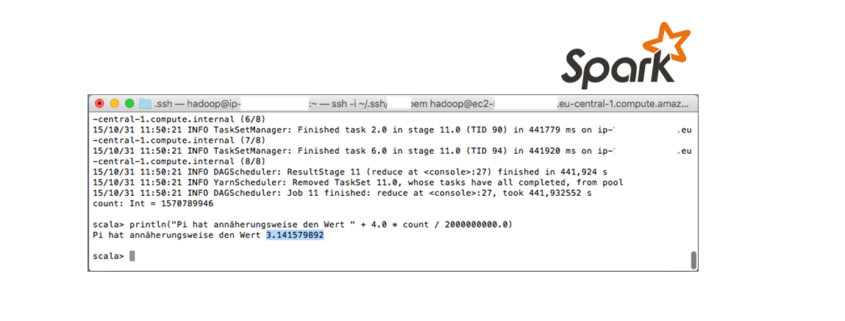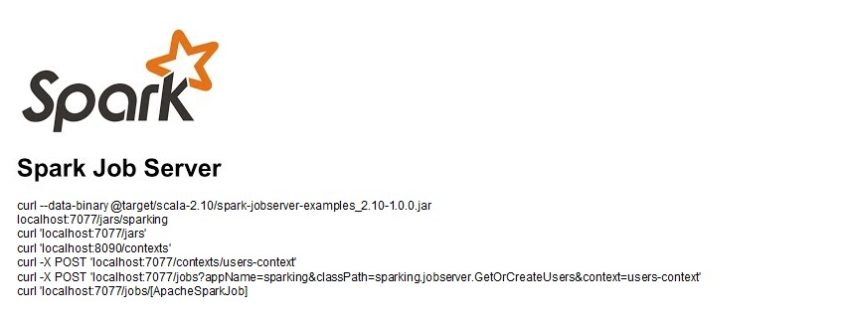5 Apache Spark Best Practices
Already familiar with the term big data, right? Despite the fact that we would all discuss Big Data, it takes a very long time before you confront it in your career. Apache Spark is a Big Data tool that aims to handle large datasets in a parallel and distributed manner. Apache Spark began as a research project at UC Berkeley’s AMPLab, a student, researcher, and faculty collaboration centered on data-intensive application domains, in 2009.
Introduction
Spark’s aim is to create a new framework that was optimized for quick iterative processing, such as machine learning and interactive data analysis while retaining Hadoop MapReduce’s scalability and fault-tolerant. Spark outperforms Hadoop in many ways, reaching performance levels that are nearly 100 times higher in some cases. Spark has a number of components for various types of processing, all of which are based on Spark Core. Today we will be going to discuss in brief the Apache Spark and 5 of its best practices to look forward to-
What is Apache Spark?
Apache Spark is an open-source distributed system for big data workforces. For fast analytic queries against another size of data, it uses in-memory caching and optimised query execution. It is a parallel processing framework for grouped computers to operate large-scale data analytics applications. This could handle packet and real-time data processing and predictive analysis workloads.
It claims to support code reuse all over multiple workloads—batch processing, interactive queries, real-time analytics, machine learning, and graph processing—and offers development APIs in Java, Scala, Python, and R. With 365,000 meetup members in 2017, Apache Spark is becoming one of the most renowned big data distributed processing frameworks. Explore for Apache Spark Tutorial for more information.
5 best practices of Apache Spark
1. Begin with a small sample of the data.
Because we want to make big data work, we need to start with a small sample of data to see if we’re on the right track. In my project, I sampled 10% of the data and verified that the pipelines were working properly. This allowed me to use the SQL section of the Spark UI to watch the numbers grow throughout the flow while not having to wait too long for it to complete.
In my experience, if you attain your preferred runtime with a small sample, scaling up is usually simple.
2. Spark troubleshooting
For transformations, Spark seems to have a lazy loading behaviour. That is, it will not initiate the transformation computation; instead, it will keep records of the transformation requested. This makes it difficult to determine where in our code there are bugs or areas that need to be optimised. Splitting the code into sections with df.cache() and then using df.count() to force Spark to calculate the df at every section was one practise that we found useful.
Spark actions seem to be keen in that they cause the underlying action to perform a computation. So, if you’ve had a Spark action which you only call when it’s required, pay attention. A Spark action, for instance, is count() on a dataset. You can now inspect the computation of each section using the spark UI and identify any issues. It’s important to note that if you don’t use the sampling we mentioned in (1), you’ll probably end up with a very long runtime that’s difficult to debug.
Check out Apache Spark Training & Certification Course to get yourself certified in Apache Spark with industry-level skills.
3. Finding and resolving Skewness is a difficult task.
Having to look at the stage specifics in the spark UI and looking for just a major difference between both the max and median can help you find the Skewness:
Let’s begin with a definition of Skewness. As previously stated, our data is divided into partitions, and the size of each partition will most likely change as the progress of transformation. This can result in a large difference in size between partitions, indicating that our data is skew. This implies that a few of the tasks were markedly slower than the rest.
Why is this even a bad thing? Because it may cause other stages to stand in line for these few tasks, leaving cores idle. If you understand where all the Skewness has been coming from, you can fix it right away by changing the partitioning.
4. Appropriately cache
Spark allows you to cache datasets in memory. There are a variety of options to choose from:
- Since the same operation has been computed several times in the pipeline flow, cache it.
- To allow the required cache setting, use the persist API to enable caching (persist to disc or not; serialized or not).
- Be cognizant of lazy loading and, if necessary, prime cache up front. Some APIs are eager, while others aren’t.
- To see information about the datasets you’ve cached, go to the Storage tab in the Spark UI.
- It’s a good idea to unpersist your cached datasets after you’ve finished using them to free up resources, especially if other people are using the cluster.
5. Spark has issues with iterative code.
It was particularly difficult. Spark uses lazy evaluation so that when the code is run, it only creates a computational graph, a DAG. Once you have an iterative process, however, this method can be very problematic so because DAG finally opens the prior iteration and then becomes extremely large, we mean extremely large. This may be too large for the driver to remember. Because the application is stuck, this makes it appear in the spark UI as if no jobs are running (which is correct) for an extended period of time — until the driver crashes.
This seems to be presently an obvious issue with Spark, and the workaround that worked for me was to use df.checkpoint() / df.reset() / df.reset() / df.reset() / df.reset() / df. every 5–6 iterations, call localCheckpoint() (find your number by experimenting a bit). This works because, unlike cache(), checkpoint() breaks the lineage and the DAG, saves the results and starts from a new checkpoint. The disadvantage is that you don’t have the entire DAG to recreate the df if something goes wrong.
Conclusion
Spark is now one of the most popular projects inside the Hadoop ecosystem, with many companies using it in conjunction with Hadoop to process large amounts of data. In June 2013, Spark was acknowledged into the Apache Software Foundation’s (ASF) entrepreneurial context, and in February 2014, it was designated as an Apache Top-Level Project. Spark could indeed run by itself, on Apache Mesos, or on Apache Hadoop, which is the most common. Spark is used by large enterprises working with big data applications because of its speed and ability to connect multiple types of databases and run various types of analytics applications.
Learning how to make Spark work its magic takes time, but these 5 practices will help you move your project forward and sprinkle some spark charm on your code.