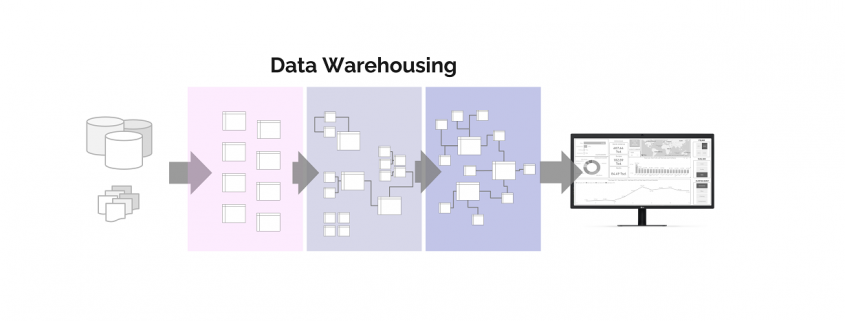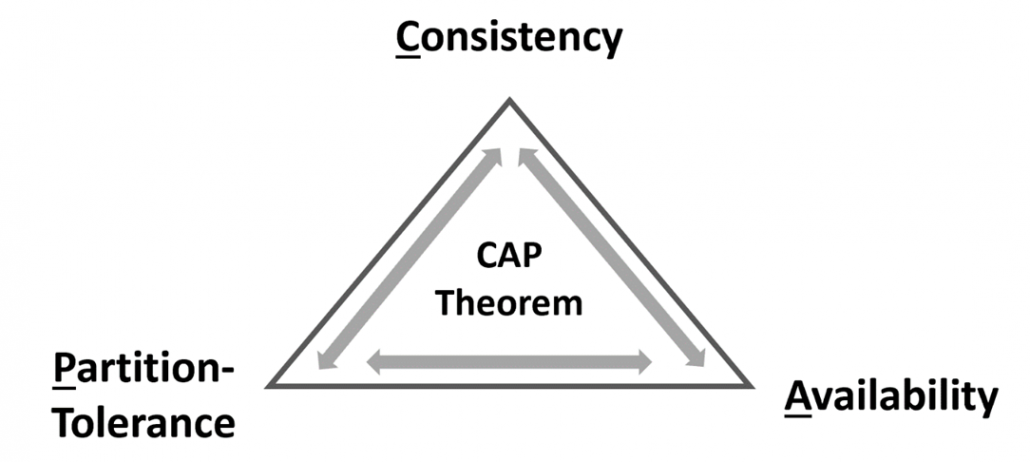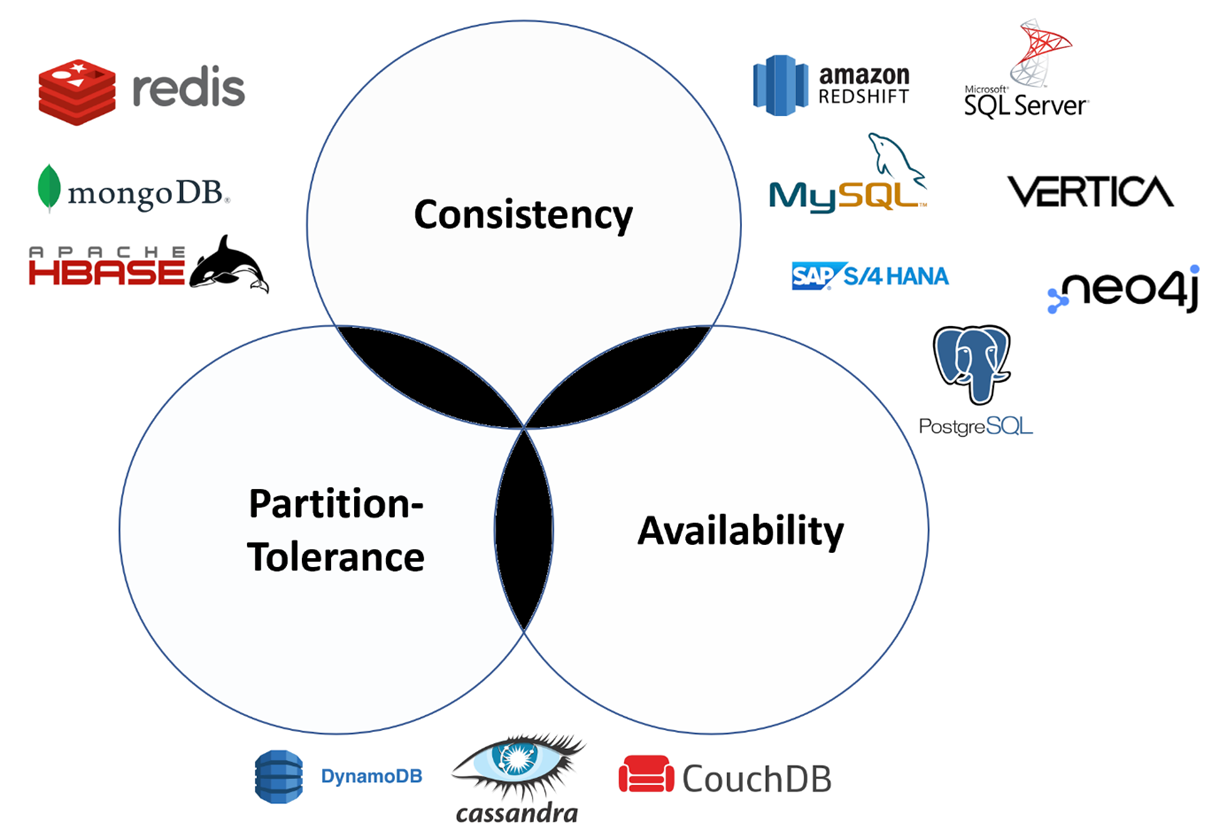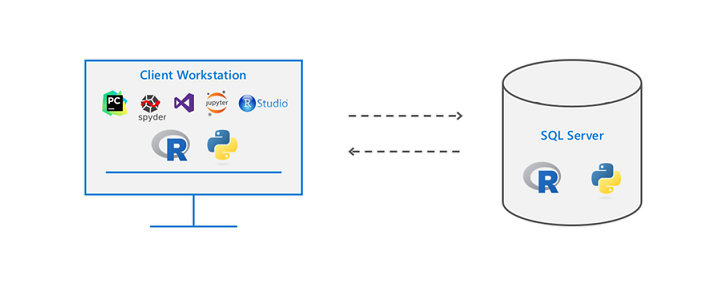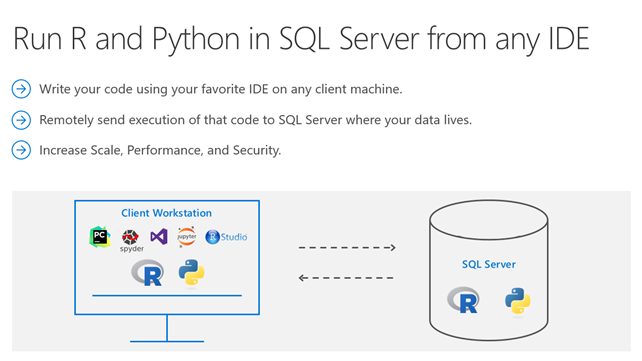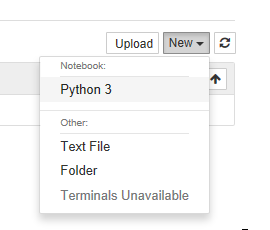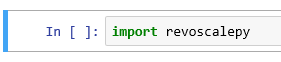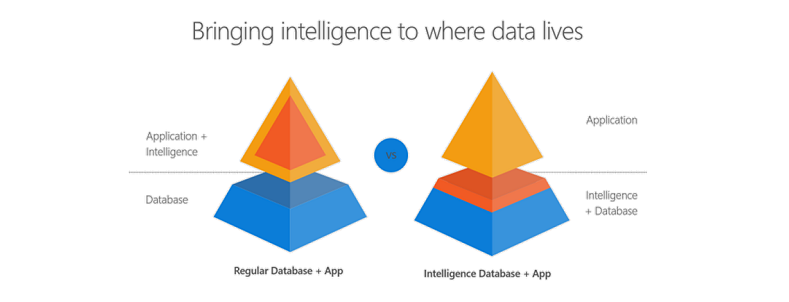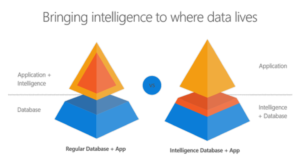CAP Theorem
Understanding databases for storing, updating and analyzing data requires the understanding of the CAP Theorem. This is the second article of the article series Data Warehousing Basics.
Understanding NoSQL Databases by the CAP Theorem
CAP theorem – or Brewer’s theorem – was introduced by the computer scientist Eric Brewer at Symposium on Principles of Distributed computing in 2000. The CAP stands for Consistency, Availability and Partition tolerance.
- Consistency: Every read receives the most recent writes or an error. Once a client writes a value to any server and gets a response, it is expected to get afresh and valid value back from any server or node of the database cluster it reads from.
Be aware that the definition of consistency for CAP means something different than to ACID (relational consistency). - Availability: The database is not allowed to be unavailable because it is busy with requests. Every request received by a non-failing node in the system must result in a response. Whether you want to read or write you will get some response back. If the server has not crashed, it is not allowed to ignore the client’s requests.
- Partition tolerance: Databases which store big data will use a cluster of nodes that distribute the connections evenly over the whole cluster. If this system has partition tolerance, it will continue to operate despite a number of messages being delayed or even lost by the network between the cluster nodes.
CAP theorem applies the logic that for a distributed system it is only possible to simultaneously provide two out of the above three guarantees. Eric Brewer, the father of the CAP theorem, proved that we are limited to two of three characteristics, “by explicitly handling partitions, designers can optimize consistency and availability, thereby achieving some trade-off of all three.” (Brewer, E., 2012).
To recap, with the CAP theorem in relation to Big Data distributed solutions (such as NoSQL databases), it is important to reiterate the fact, that in such distributed systems it is not possible to guarantee all three characteristics (Availability, Consistency, and Partition Tolerance) at the same time.
Database systems designed to fulfill traditional ACID guarantees like relational database (management) systems (RDBMS) choose consistency over availability, whereas NoSQL databases are mostly systems designed referring to the BASE philosophy which prefer availability over consistency.
The CAP Theorem in the real world
Lets look at some examples to understand the CAP Theorem further and provewe cannot create database systems which are being consistent, partition tolerant as well as always available simultaniously.
AP – Availability + Partition Tolerance
If we have achieved Availability (our databases will always respond to our requests) as well as Partition Tolerance (all nodes of the database will work even if they cannot communicate), it will immediately mean that we cannot provide Consistency as all nodes will go out of sync as soon as we write new information to one of the nodes. The nodes will continue to accept the database transactions each separately, but they cannot transfer the transaction between each other keeping them in synchronization. We therefore cannot fully guarantee the system consistency. When the partition is resolved, the AP databases typically resync the nodes to repair all inconsistencies in the system.
A well-known real world example of an AP system is the Domain Name System (DNS). This central network component is responsible for resolving domain names into IP addresses and focuses on the two properties of availability and failure tolerance. Thanks to the large number of servers, the system is available almost without exception. If a single DNS server fails,another one takes over. According to the CAP theorem, DNS is not consistent: If a DNS entry is changed, e.g. when a new domain has been registered or deleted, it can take a few days before this change is passed on to the entire system hierarchy and can be seen by all clients.
CA – Consistency + Availability
Guarantee of full Consistency and Availability is practically impossible to achieve in a system which distributes data over several nodes. We can have databases over more than one node online and available, and we keep the data consistent between these nodes, but the nature of computer networks (LAN, WAN) is that the connection can get interrupted, meaning we cannot guarantee the Partition Tolerance and therefor not the reliability of having the whole database service online at all times.
Database management systems based on the relational database models (RDBMS) are a good example of CA systems. These database systems are primarily characterized by a high level of consistency and strive for the highest possible availability. In case of doubt, however, availability can decrease in favor of consistency. Reliability by distributing data over partitions in order to make data reachable in any case – even if computer or network failure – meanwhile plays a subordinate role.
CP – Consistency + Partition Tolerance
If the Consistency of data is given – which means that the data between two or more nodes always contain the up-to-date information – and Partition Tolerance is given as well – which means that we are avoiding any desynchronization of our data between all nodes, then we will lose Availability as soon as only one a partition occurs between any two nodes In most distributed systems, high availability is one of the most important properties, which is why CP systems tend to be a rarity in practice. These systems prove their worth particularly in the financial sector: banking applications that must reliably debit and transfer amounts of money on the account side are dependent on consistency and reliability by consistent redundancies to always be able to rule out incorrect postings – even in the event of disruptions in the data traffic. If consistency and reliability is not guaranteed, the system might be unavailable for the users.
Conclusion
The CAP Theorem is still an important topic to understand for data engineers and data scientists, but many modern databases enable us to switch between the possibilities within the CAP Theorem. For example, the Cosmos DB von Microsoft Azure offers many granular options to switch between the consistency, availability and partition tolerance . A common misunderstanding of the CAP theorem that it´s none-absoluteness: “All three properties are more continuous than binary. Availability is continuous from 0 to 100 percent, there are many levels of consistency, and even partitions have nuances. Exploring these nuances requires pushing the traditional way of dealing with partitions, which is the fundamental challenge. Because partitions are rare, CAP should allow perfect C and A most of the time, but when partitions are present or perceived, a strategy is in order.” (Brewer, E., 2012).